User, Entrance, Session, Pageview in Google Analytics

Session, User, Pageview – we encounter these terms daily, but do we really know and understand them well? In the following article, we have gathered all the essential information related to the basics of data analysis in Google Analytics.
Note: This article pertains to the Universal Analytics service (GA3) - if you are using the new version, Google Analytics 4 (GA4), please read this article.
What is "Entrance" in Google Analytics?
The first visit to a page, i.e., the entire website, is called "Entrance." The entrance page can come from any source, such as directly entering the website address (direct), coming from another domain (referral), or clicking a link in search engine results (SERP). All of these will be marked as "entrance." If the user, while on the page, clicks on another address within the domain, then the latter will no longer receive the input.
In the event that a user who is on the Entry page (the first page of contact with the site) during a single session (which by default lasts 30 minutes) refreshes the sub-page, then another page view will be counted, but the entrance will still be counted as one. The entrance is counted once per user during the duration of one standard session. If the user decides to return to the website or refreshes it after 30 minutes of inactivity, a new entrance and a new (second) session will be counted. Google explains it as follows: "The number of entrances increases with each first hit to a page or screen in a session."
To summarize, the "Entrance" is only counted for the first subpage the User* visits. Any subsequent subpages within the website will not receive new entrances.
*User - a user is defined as a web browser - if a user visits website X from two different browsers, it will be counted as two users. In the case of phones, if we are logged in and have data synchronization enabled, Google tries to consolidate this traffic into one user.
What are Pageview and Unique Pageview in GA?
In web analytics, a pageview refers to a single loading of any page on the website by a browser. Refreshing the website results in another pageview.
There is also a concept of a Unique pageview – it represents the number of sessions in which a specific page was viewed at least once.
What is a Session in GA?
As discussed earlier, when a user navigates from the entrance page, e.g., mysite.com, to another page, mysite.com/2, the first one is counted as an entrance, both have pageviews, and a session is counted.
The duration of a session is not always exact because Google Analytics requires at least two pageviews or hits to calculate this metric. The time is calculated from interaction to interaction, but if a user simply leaves the page during the session, that time will not be counted. This problem particularly affects "one-page" type sites, which is why additional Google Analytics events are often implemented on these pages.
It's worth noting that if a user is inactive, the session will be closed after 30 minutes.
Check out our web analytics services by clicking here.
Users in Google Analytics
Users on a website are identified based on cookies stored in their browsers. Cookies help determine how many devices have accessed the site and whether they are new or returning users. By default, Google Analytics counts a user as a returning user for up to 2 years from their last visit, provided the user has not deleted cookies. If the cookies are cleared, the user becomes a new user. This is because Analytics tracks users through cookies.
One thing to keep in mind is that if a user visits the same website from different browsers, they will be treated as new users on each one, unless an implementation based on User ID or Google Signals is in place.
Differences on Mobile: The situation is quite similar for mobile devices; user verification is done through an anonymous identifier stored on the device - equivalent to cache on a desktop browser. It's crucial to note that this identifier is generated for each installed app and is deleted if the app is uninstalled. The key difference is that mobile devices do not use cookies; instead, the identifier is stored in the device's database, serving the same function as cookies.
Bounce Rate in Google Analytics
The bounce rate is a tricky metric in Google Analytics. It is the percentage of all sessions on the website where users viewed only one page and then exited. By default, a high bounce rate is seen as an indication that subpages are not adequately optimized or that marketing efforts are not appropriately conducted. On the other hand, a high bounce rate could indicate that the entrance page is of high quality, making it a misleading metric.
For example: A user enters a culinary recipe page from a search engine and immediately finds the recipe they were looking for. They remain on that one page or print the recipe and leave our website. In this case, they generate a 100% bounce rate, but they got what they wanted.Therefore, we should never evaluate individual actions solely based on the bounce rate, which, incidentally, did not get a worthy successor in the latest version of Google Analytics 4.
Summary
Web analytics is the foundation for running effective SEO and Ads campaigns. A well-configured analytics system allows for drawing relevant conclusions, verifying costs, and returns on investments. It is particularly crucial for large e-commerce stores with hundreds or even thousands of products.
A web analyst equipped with necessary and configured tools can identify weak points in the conversion funnel and recommend appropriate changes that will directly impact sales growth. Therefore, it's worth conducting an audit once a year. It will help avoid potential losses and ultimately improve conversions.
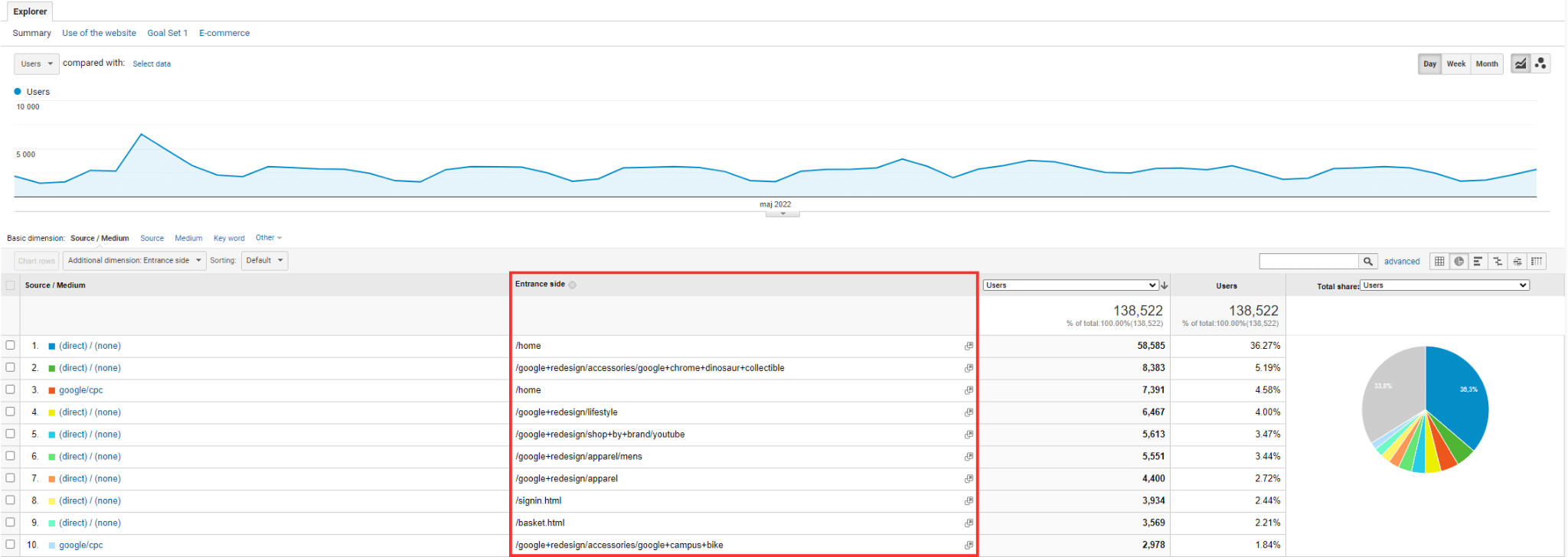
![Formula for Bounce Rate in Google Analytics [%]](https://green-fields.pl/en/wp-content/uploads/sites/13/2020/02/formula-for-bounce-rate-in-google-analytics-3.png)